HP DeskJet 2330 All in one Printer
LKR 22,000.00
Features & Benefits
- Print, Scan, Copy (Non-WiFi)
- USB Cable Included
- OS Compatibility: Win 7, Win 10
- Ink: 67/67XL Series
- Active Ink Balancing
- Up to 150 sheets
- Auto-enlarge copier settings
- Color copy capability
- Up to 600 x 300 dpi
- Description
- Additional information
- Reviews (0)
Description
Specification
|
Ports
|
1 Hi-Speed USB 2.0
|
|
Wireless capability
|
No
|
|
Storage device and direct print support
|
Storage devices not supported
|
Copy
|
Copier settings
|
Auto-enlarge
|
|
Color copy capability
|
Yes
|
|
Maximum number of copies
|
Up to 9 copies
|
|
Copy resolution
|
Up to 600 x 300 dpi
|
Environmental
|
Acoustic power emissions (active, printing)
|
6.2 B(A)
|
|
Acoustic pressure emissions
|
48 dB(A)
|
|
Recommended operating humidity range
|
20 to 80% RH
|
|
Non-Operating Humidity Range
|
5 to 90% RH (non-condensing)
|
|
Recommended operating temperature range (Celsius)
|
15 to 30°C
|
|
Recommended operating temperature range (Fahrenheit)
|
59 to 86°F
|
|
Storage temperature range (Celsius)
|
-40 to 60°C
|
|
Storage temperature range (Fahrenheit)
|
-40 to 140°F
|
|
Environmental specifications
|
None
|
Memory
|
Memory
|
Integrated memory
|
|
Maximum Memory
|
128 MB SDRAM, 32 MB flash
|
Mobile printing capability
|
Mobile printing services
|
Mobile Print Capability not supported
|
Paper handling
|
Input capacity
|
Up to 60 sheets
|
|
Standard input capacity (cards)
|
Up to 20 cards
|
|
Standard input capacity (envelopes)
|
Up to 5
|
|
Output capacity
|
Up to 25 sheets
|
|
Media sizes supported (metric)
|
A4; B5; A6; DL envelope
|
|
Media sizes supported (U.S. standard)
|
Letter; legal; 4 x 6 in; 5 x 7 in; 8 x 10 in; No. 10 envelopes
|
|
Media sizes, custom (metric)
|
89 x 127 to 215 x 279 mm
|
|
Media sizes, custom (U.S. standard)
|
3 x 5 to 8.5 x 14 in
|
|
Media types
|
Plain paper, Photo paper, Brochure paper
|
|
Media weight supported (metric)
|
A4: 60 to 90 g/m²; HP envelopes: 75 to 90 g/m²; HP cards: up to 200 g/m²; HP 10 x 15 cm photo paper: up to 300 g/m²
|
|
Media weight supported (U.S. standard)
|
20 lb
|
|
Borderless printing
|
No
|
Physical dimensions
|
Maximum dimensions (W x D x H, metric)
|
425.2 x 304.1 x 149.1 mm
|
|
Maximum dimensions (W x D x H, U.S. standard)
|
16.47 x 11.97 x 5.87 in
|
|
Weight (metric)
|
3.42 kg
|
|
Weight (U.S. standard)
|
7.55 lb
|
Power
|
Energy savings feature technology
|
HP Auto-Off Technology
|
|
Power supply type
|
Internal
|
|
Power supply
|
Input voltage: 100 to 240 VAC (+/- 10%), 50/60 Hz (+/- 3 Hz). Input voltage: 200 to 240 VAC (+/- 10%), 50/60 Hz (+/- 3Hz) (China & India)
|
|
Power consumption
|
0.05 watts (Off), 1.83 watts (Ready), 0.83 watt (Sleep), 0.05 watts (Auto-off)
|
Print cartridges
|
Number of print cartridges
|
2 (1 each black, tri-color)
|
Printing specifications
|
Print technology
|
HP Thermal Inkjet
|
|
Duplex printing
|
Manual (driver support provided)
|
|
Print speed black (ISO)
|
Up to 7.5 ppm
|
|
Print speed color (ISO)
|
Up to 5.5 ppm
|
|
Print resolution (best)
|
Up to 1200 x 1200 rendered dpi
|
|
Maximum print area (metric)
|
216 x 355 mm
|
|
Monthly duty cycle
|
Up to 1000 pages
|
|
Print languages
|
HP PCL 3 GUI
|
|
Printer smart software features
|
Manual Duplex
|
Regulatory specifications
|
Regulatory model number
|
SNPRH-1504-01
|
|
Energy efficiency
|
SEPA; CECP
|
|
Safety
|
IEC 60950-1:2005 +A1:2009 +A2:2013, EN 60950-1:2006 +A11:2009 +A1:2010 +A12:2011 +A2:2013, EN 62479:2010; Nemko certified, China (CCC), Russia (EAC), CSA Canada certified, Singapore SPRING, EU LVD compliant
|
|
Electromagnetic compatibility
|
EN 55032:2015 / CISPR 32:2015 Class B, EN 55024:2010 / CISPR 24:2010, EN 55035:2017 / CISPR 35:2016, EN 61000-3-2:2014 / IEC 61000-3-2:2014, EN 61000-3-3:2013 / IEC 61000-3-3:2013, FCC CFR 47 Part 15 Class B, ICES-003, Issue 6 Class B; GB4943.1-2011 (CCC -China), CNS 14336: 1999 & CNS13438 (BSMI-Taiwan), VCCI-2 (Japan) & EAC (Russia)
|
Scan
|
Scan technology
|
Contact Image Sensor (CIS)
|
|
Scan resolution, hardware
|
Up to 1200 x 1200 dpi
|
|
Levels of grayscale
|
256
|
|
Bit depth
|
24-bit
|
|
Maximum flatbed scan size (metric)
|
216 x 297 mm
|
|
Maximum flatbed scan size (U.S. standard)
|
8.5 x 11.69 in
|
|
Twain version
|
Version 2.1
|
System requirements
|
Minimum system requirements for Windows
|
Windows 10, 7: 1 GHz 32-bit (x86) or 64-bit (x64) processor, 2 GB available hard disk space, Internet connection, USB port, Internet Explorer
|
|
Recommended system requirements for Windows
|
Windows 10, 7: 1 GHz 32-bit (x86) or 64-bit (x64) processor, 2 GB available hard disk space, Internet connection, USB port, Internet Explorer
|
Additional information
| Accessibility | The HP Accessibility menu in the control panel display enhances our personalized print experience with built-in product accessibility features, which is applicable to some HP inkjet consumer products, including but not limited to: HP Officejet 801x, HP Officejet Pro 802x, HP Officejet Pro 803x, HP Officejet Pro 901x, and HP Officejet Pro 902x. Play Sound After Job makes the on/off action correspond with a beep sound that is volume-adjustable by the user. To adjust the volume, navigate to preferences and select "sound effects volume". Sticky Menu allows the user to immediately return to the last screen in-use when the printer wakes up from its sleep mode. HP supplies has built-in physical differentiation that makes replacing the ink cartridge in your device a seamless exercise. Black cartridges have a ridged “pen lid” and tri-color cartridges have a straight “pen lid” that you can see and feel, so you don’t have to guess whether you’ve placed them correctly. Applies to most HP Dual Inkjet cartridge types consumer Inkjet print devices, including but not limited to: HP Tango, HP Tango X, HP Officejet 200, HP Officejet 250, and select Envy and Deskjet printers. For CISS (Continue Ink Supply System), black cartridges have “one tower” and tri-color cartridges have “three towers” physical differentiator. Applies to most HP Ink Tank series, including but not limited to HP Smart Tank 610 Wireless All-in-One Printer series. |
|---|
Be the first to review “HP DeskJet 2330 All in one Printer”
You must be logged in to post a review.




















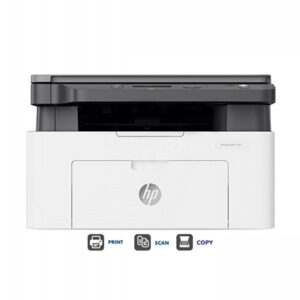



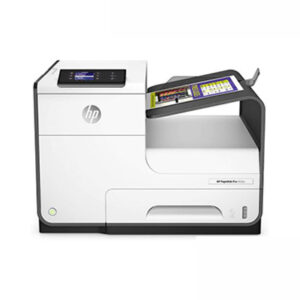





Reviews
There are no reviews yet.