AutoCAD Revit Lt
- A BIM (Building Information Modeling) solution for the self-starter.
- Revit LT™ is a cost-effective project workhorse for the small architecture studio or solo practitioner.
-
Get all the design to documentation power of Revit at a fraction of the cost.
-
Win more work where BIM is required.
-
Accelerate production workflows and standardize deliverables to reduce rework.
- Description
- Reviews (0)
Description
Parametric component design
Place walls, doors, and windows in an open, graphical, and parameter-rich system for design and form-making.
Scheduling
Use tables to better capture, filter, sort, display, and share project data.
Annotation
Communicate design intent effectively with tools for tagging, dimensioning, and illustrating in 2D and 3D.
Visibility settings and overrides
Control visibility by hiding, revealing, and highlighting building elements. Use overrides to customize appearance.
Interoperability
Import, export, and link with commonly used CAD formats, including IFC4, Rhino, SketchUp, and OBJ.
Global parameters
Embed design intent with project-wide parameters that work with radial and diameter dimensions and equality constraints.
BIM Content Libraries
Load content from the Autodesk cloud into a Revit project or create your own libraries of building components.
Personalization and customization
Customize the user interface to fit, with configurable keyboard shortcuts, ribbons, and toolbars.
Frequent performance upgrades
Benefit from gains in hardware and processor performance and continuous evaluation against computing benchmarks.
What’s new in Revit LT
Recent releases of Revit LT improve interoperability, documentation efficiency, and design productivity for architectural modeling in BIM.
Be the first to review “AutoCAD Revit Lt”
You must be logged in to post a review.

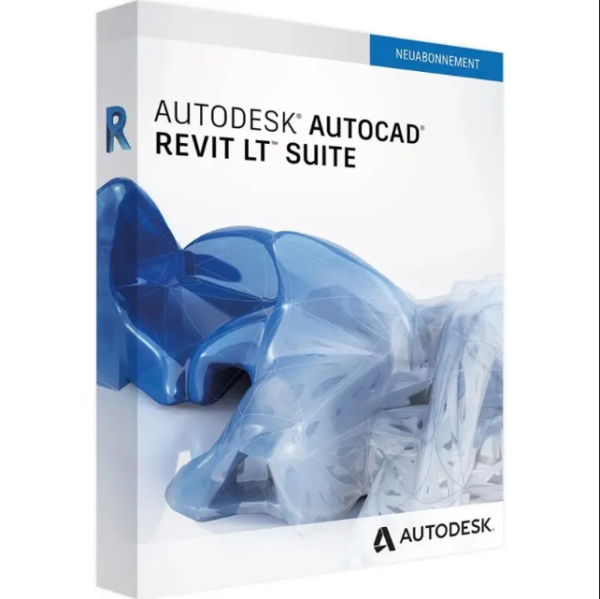
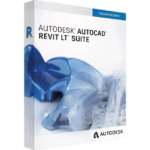
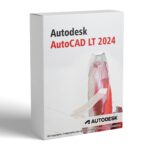
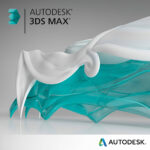


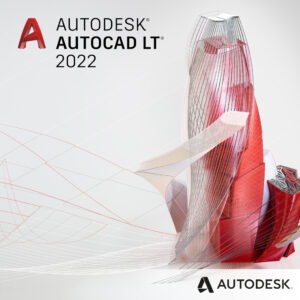
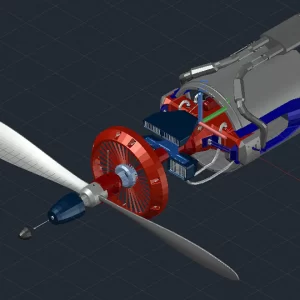

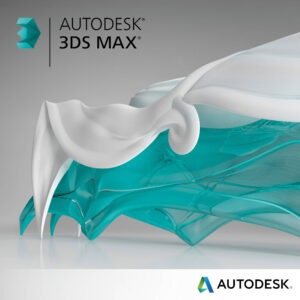

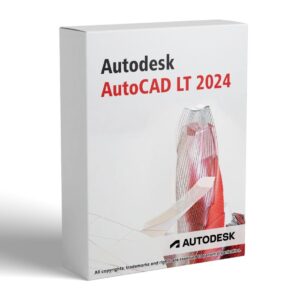
Reviews
There are no reviews yet.